Introduction
TikTok has overtaken Google as the world's most popular domain name and topped the list of Internet traffic in 2021, according to an annual review released recently by Cloudflare. TikTok's rich video resources are influencing every aspect of our work and lives. Tikbird is a Joomla extension that helps you to manage your TikTok video or trend video on your website, and empower your articles and items in your store.
Features
- Explore TikTok's video in the backend
After you install tikbird in the backend, and config the accesskey in the config page, you can input the TikTok account and the videos count (max. 20)
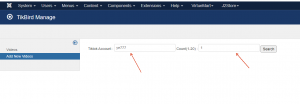
Then, click the button – “Search”, if the account is valid, it will display the latest video list of that account.
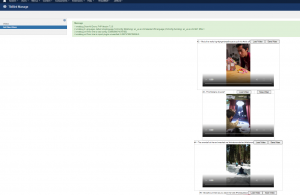
- Load and Play the video
You can click the “Load” button to load the video data, after a while, the play icon will be in the video capture’s center, you can play it immediately

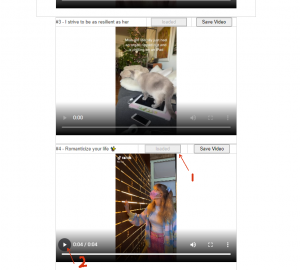
- Save the videos on your server
You can click the button – “Save video”, then it will save the video to your path here: “[your Joomla install root path]\images”, you can use it in your store or articles later.
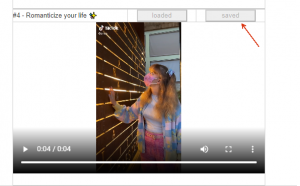
- Manage the videos
You can check the video info in the backend, or delete them.
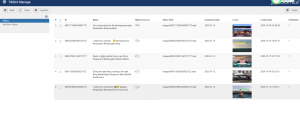
- Use it on the front-end page of your website
Visit the component’s front page via this link : index.php?option=com_tikbird
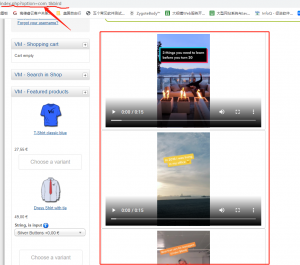
- Use it anywhere you want
Since the videos are already downloaded to your server and managed by tikbird now, You can use them on your homepage 、blog、ecommerce、forum, etc.
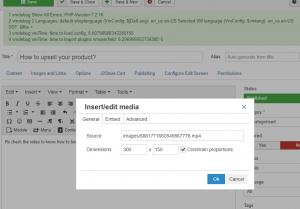
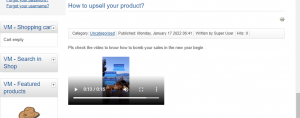
Config :
- Easy to config
The Config is very easy, you only need to go to the backend, and click the button - “Options” in the right-top corner, then choose the
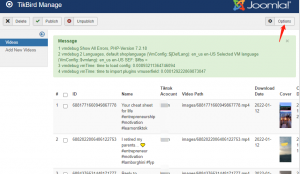
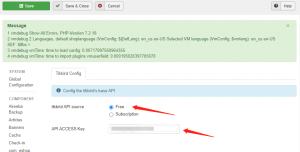
- What’s different between free and subscription?CloudflareTikTok's
There are two types of API Source, one is free and the other is charged by the month.
The following is the differents:
| free | subscription | |
| price | free | 6usd/month API APIJoomlahelpsTikToktrendo now read |
| API requests | 5 API requests/day | 20 API requests/day |
| stable | No | Yes |
3. Where do I get the API Access Key?
The tikbird download link is here :
You will get the tick bird package here with the free API access key onAccount the order detail page.
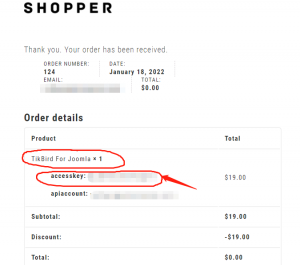
The subscription access key purchase page is here :
http://vm2x.com/index.php/product/api-access-key-for-tikbird-%ef%bc%88one-month%ef%bc%89/
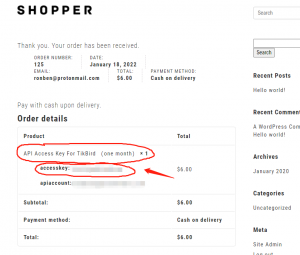
You can use the coupon - "xzg2my6f" to get the extension for free now.
I would like to give you five-star support and any kind of customization about this module or any other project about Tikbird
Author : Kevin
Email : This e-mail address is being protected from spambots. You need JavaScript enabled to view it
Skype: widcater






